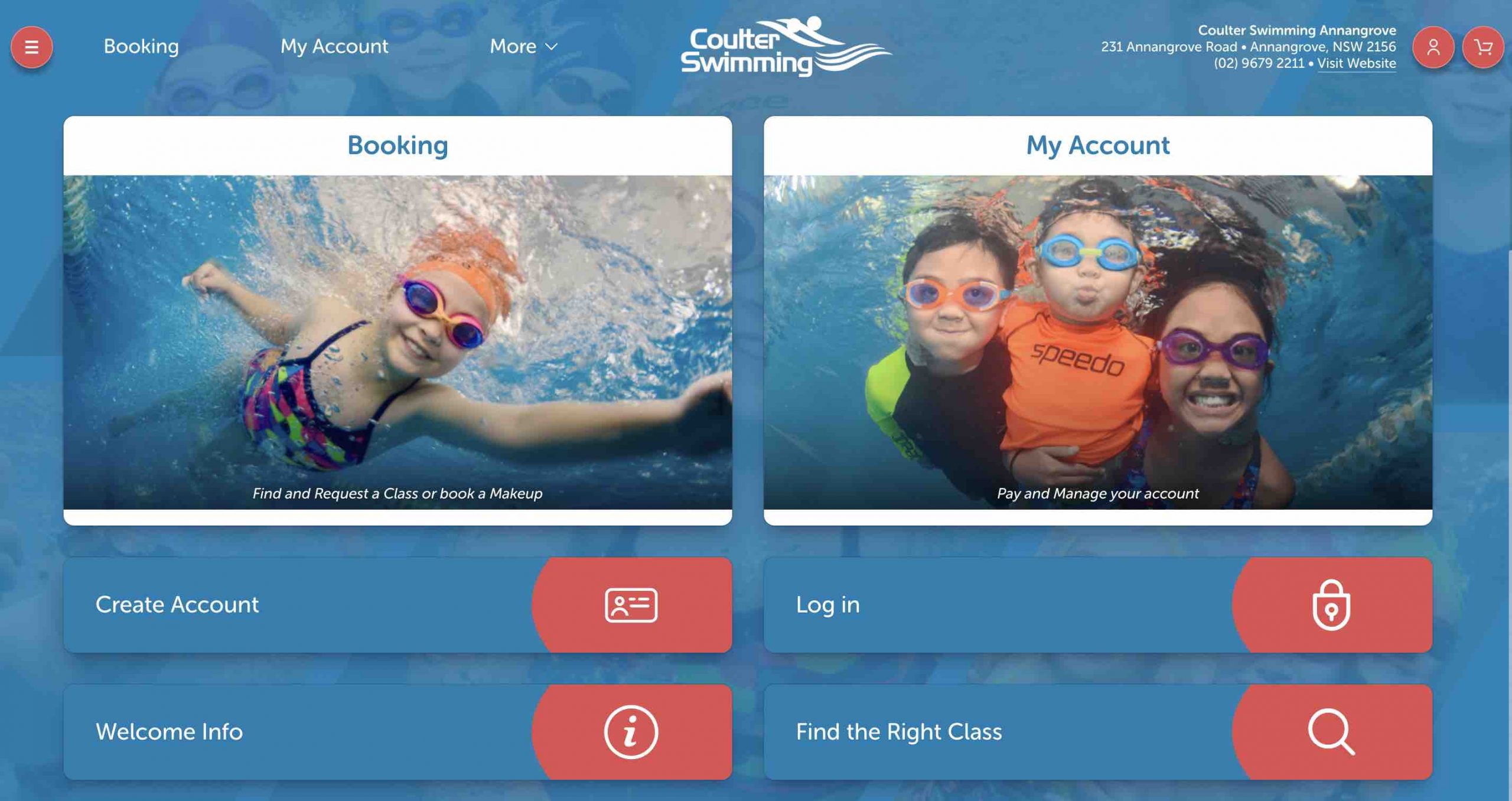We are exited to announce our new customer portal!
Our Customer Portal allows families to:
- Update client details and information
- Check enrolments
- Request class changes
- Skill Tracking
- Cancel lessons due to illness/unable to attend
- Organise make up lessons
- EFT and Credit Card payments (automatically pay your account balances)
All swim school families with a current booking should have received an email with instructions as to how to log in to our customer portal.
Did not receive an email from us? Please complete the form below to confirm your contact details.
How existing customers can access the customer portal
If you already have a booking at Coulter Swimming, please follow the instructions below to access the customer portal. It is important to follow the correct process, otherwise the system will not recognise you and you will not be able to access your child’s booking details.
IMPORTANT
You must log in to the portal with the email address you received the email on.
Once you are in the portal please:
- Select “Log In”
- Then select “Forgot Password”
You will then be sent an email – “Verify your email Address” – which will have a “Verification Token” number. Please enter, then update your password.
Once in the portal please make sure you click on the following sections:
My Account
Edit Student – update each student , please check date of birth
Allergies/ Special Medical conditions – please make sure you also add or edit this section if applicable
Account Information – please update any details that have changed
Save – Please make sure you press “SAVE” if you make changes